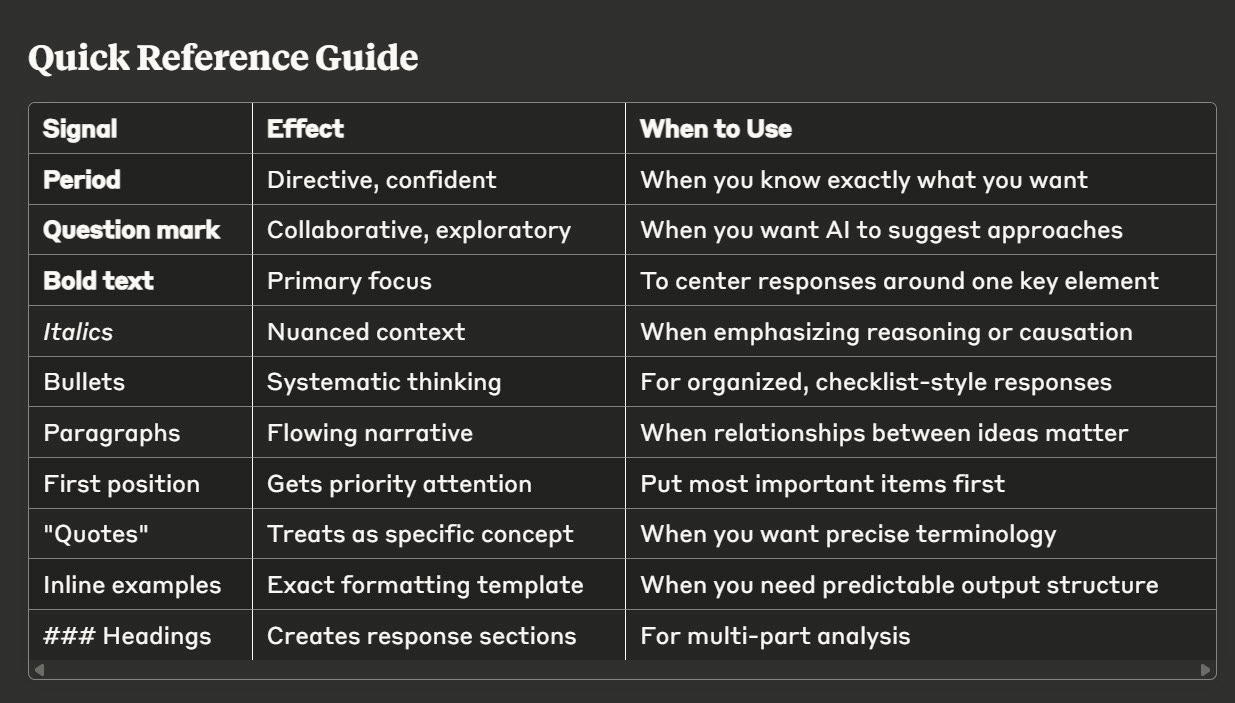The Hidden Signals That Change Your AI Answers
It's not just what you ask - your formatting also sends AI hidden instructions
Ever wonder why the same question to AI sometimes gets wildly different responses?
It's not just what you ask - it's how you format it. Your punctuation, spacing, and structure send AI hidden instructions that completely reshape its answers.
Those periods, commas, bold text, and bullet points aren't just visual choices. They're hidden instructions that shift AI's entire approach to your request.
After analyzing patterns from data professionals using AI across different contexts, I've discovered that formatting creates invisible "cognitive primers" - cues that completely reshape how AI interprets your requests.
The Two Conversations Happening
When you chat with AI, two conversations happen simultaneously.
The obvious one:
your actual words and requests.
The hidden one:
your formatting choices creating invisible instructions for how AI should respond.
Most people focus entirely on perfecting their prompts while completely ignoring these hidden signals. But small formatting changes often shift your results more dramatically than rewriting your entire request.
Think about it this way: when you receive an email with ALL CAPS SUBJECT LINES versus one with gentle italics, you process them differently before you even read the content. AI works similarly.
Signals of Urgency & Priority
Your punctuation and emphasis work together to set AI's entire approach:
Punctuation as pacing:
• Period = directive: "Generate a sales forecast." → Direct, confident delivery
• Question mark = collaborative: "Can you analyze our conversion rates?" → Invites exploration and suggestions
• Comma = step-by-step: "Analyze the data, identify trends, suggest improvements" → Methodical, sequential responses
Visual emphasis as focus control:
• ALL CAPS triggers urgency mode: "URGENT: Fix this SQL query" produces direct, action-focused responses
• Bold text acts like a highlighter: Whatever you bold becomes the central organizing principle
• Italics signal nuance: "We need to understand why customers are churning" primes AI for causation over prediction
Here's where it gets interesting:
combine these signals and you can precisely calibrate AI's response style.
Bold + period = authoritative focus.
Italics + question mark = thoughtful exploration.
But structure matters just as much as emphasis.
The way you organize information completely reshapes how AI processes your request.
Bullets vs Paragraphs: The Structure Effect
Bullet points train AI to think in lists, categories, and discrete steps. When you structure your request as bullets, AI mirrors that organized thinking:
• Analyze Q3 sales data
• Identify top-performing regions
• Create visualization recommendations
Result: You'll get systematic, checkbox-style responses.
Paragraphs encourage narrative, flow, and connected thinking. The same request written as flowing text produces more integrated, story-like responses:
"I need you to analyze our Q3 sales data, specifically looking at how different regions performed and what visualization approach would best tell that story to our executive team."
Result: You'll get cohesive analysis that weaves insights together.
Most data professionals default to bullets because they feel organized.
But paragraphs often produce richer insights when relationships between findings matter more than individual data points.
So how do you leverage the even subtler signals that most people miss entirely?
The Really Hidden Signals
Order matters more than you think.
AI often prioritizes what you list first. Test it: "Focus on customer retention, churn, and engagement" centers responses on retention. Flip to "Focus on engagement, churn, and customer retention" and watch the emphasis shift entirely.
Headings and separators structure thinking.
Use ### or --- and AI automatically chunks your response into sections, often mirroring your headings.
Quotation marks create concepts.
Writing "customer success" makes AI treat it as a specific term or framework. Writing customer success without quotes treats it as a general phrase.
Inline examples anchor everything.
Include tiny examples like "format as: Revenue: 10%, Growth: 5%" and AI will mirror that exact structure instead of guessing what you want.
Sentence length sets the tone.
Short sentences prime concise answers. Long, detailed sentences with multiple clauses and context trigger more analytical, verbose responses.
Pronouns create dangerous ambiguity.
"This is broken" makes AI guess what "this" refers to. "The dashboard filter is broken" keeps responses grounded and specific.
The Practical Toolkit: Before & After Examples
For SQL Help:
❌ Before: "Help me optimize this query it's running slow"
✅ After:
SQL Performance Issue:
Current problem: Query taking too long to run
Target: Need faster execution for daily reporting
Query details:
- Large customer dataset
- Multiple table joins
- Used for regular dashboard updates
**Primary goal**: Improve query speed
*Secondary concern*: Maintain result accuracy
The "After" version gives AI clear priority signals (bold for main goal, italics for secondary concern) and uses structure to separate problem from context.
For Analysis Requests:
❌ Before: "Look at our sales data and see what's happening with regional performance"
✅ After:
Regional Performance Analysis
**Core question**: Which regions are underperforming and why?
Context: Need to prepare insights for quarterly review meeting.
Focus areas:
• Performance changes by region
• Key contributing factors
• Competitive landscape impact
**Deliverable**: Top 3 insights with supporting data
Notice how the improved version uses bold for primary focuses, bullets for systematic analysis areas, and clear formatting to separate context from requirements.
Quick Reference Guide
What This Changes
Understanding these hidden signals transforms how you approach every AI interaction. Instead of wondering why identical requests produce different results, you start designing conversations intentionally.
The data professionals getting consistently better AI results aren't necessarily asking smarter questions - they're creating better conditions for useful answers through deliberate formatting choices.
Over time, this awareness compounds. You'll notice when your formatting accidentally creates the wrong focus. You'll start seeing the invisible layer of every AI conversation.
Quick Experiments to Try
The Punctuation Flip:
Take a recent AI request you made. Change the ending punctuation and try it again. Turn "Help me analyze this data." into "Help me analyze this data?" Notice how the response style shifts from directive to collaborative.
The Structure Test:
Pick your most common type of request - SQL help, data analysis, or dashboard feedback. Write it two ways:
Version A: All bullets with clear priorities
Version B: Flowing paragraphs with context
Try both versions and see which produces responses that match what you actually need.
The Emphasis Experiment:
Take any request and put bold around different parts.
Try bolding the action first ("Analyze customer churn patterns for Q3"), then the subject ("Analyze customer churn patterns for Q3").
Watch how AI's focus changes.
The Order Switch:
List your analysis priorities in different orders. "Focus on retention, churn, and engagement trends" versus "Focus on engagement trends, retention, and churn." AI often emphasizes whatever you put first.
Start Small
Don't try all of these at once.
Pick the one that addresses your biggest AI frustration right now. The goal is to satisfy your curiosity about these hidden signals, not to perfect every conversation immediately.
What type of AI request will you experiment with first?
I'd love to hear what patterns you discover when you start paying attention to these hidden signals.
Chat soon,
Donabel